According to wikipedia, "Fantasy cartography, fictional map-making, or geofiction is a type of map design that visually presents an imaginary world or concept, or represents a real-world geography in a fantastic style".
This kind of map is commonly used in games and films. Let's see how we can make one using the GIMP and Inkscape tools.
Creating a fantasy map typically involves a combination of drawing, texturing, and designing elements such as landmasses, rivers, mountains, cities, and labels. I will use GIMP for drawing and texturing and Inkscape for converting the texture to outlines, adding labels and vector-based elements. Here's a step-by-step guide on how to create a fantasy map using these tools:-
Step 1: Draw texture in GIMP
The first step is to launch GIMP and Generate Random noise. To do this go to the menu: Filters >> Render >> Noise >> Solid Noise
This will result in a heatmap, we then turn the heatmap into coastline map using the "Threshold tool". The 'Threshold tool' can be accessed from the menu 'Colors >> Threshold'
Adjust the threshold as you wanted, then export the final result as a PNG image.
Step 2: Vector drawing in Inkscape
Import the saved image into inkscape and complete the vector art. Firstly, right-click on the image and use the 'trace-bitmap' to convert it to vector object.
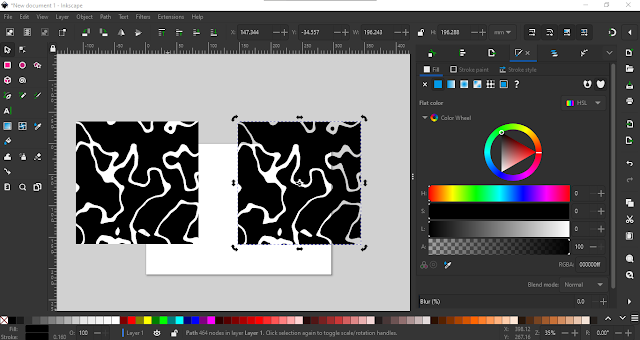
This will produce the outline map as expected and this is where we can add other vector elements on the map.
That is it!

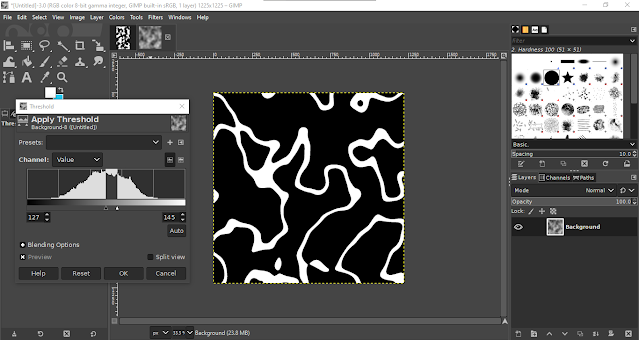



No comments:
Post a Comment