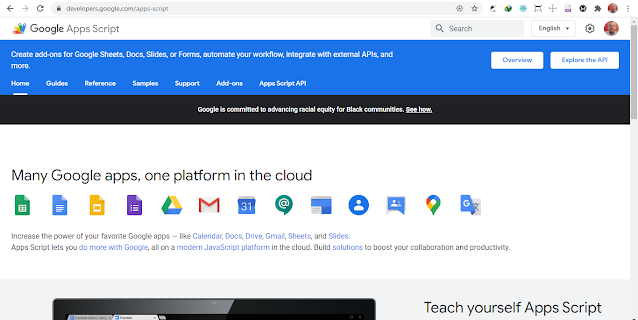Here I got many excel files in a folder and I wanted to know the number of rows in each file.
import glob import pandas as pd
files = glob.glob("C:\\Users\\Yusuf_08039508010\\Desktop\\LinkedIn Profile Scrapping\\Old Project\\Second Project\\New folder\\*.xlsx")
# Get file names
file_names = [os.path.basename(x) for x in files]
# ---------------------
count_list = []
i = 0
for f in files:
df = pd.read_excel(f)
# count rows based on column index...
rows_count = df.count()[0] # this will not count NaN
data = file_names[i], rows_count # Combine filename and row count into a dataframe
count_list.append(data)
i = i+1
df_count = pd.DataFrame(count_list, columns=['File', 'Count'])
df_count
This will return a table with each files name and corresponding number of rows in the file as seen below.
Enjoy!