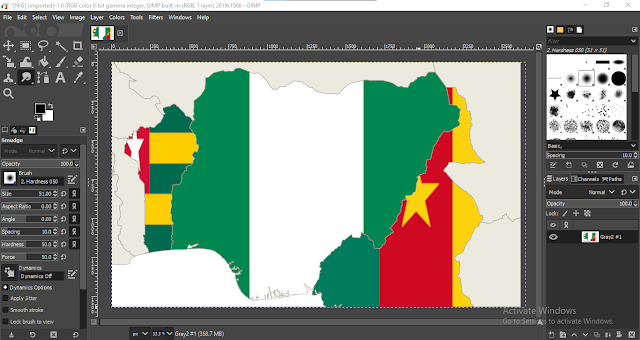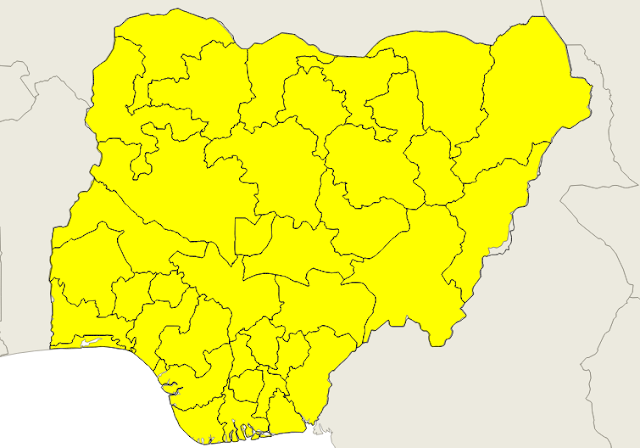To conduct a 'Drone Survey' of a site/location, it is required that a proper flight plan should be prepared for the success of the survey mission. Some drones do come with their own software for making the flight plan, however there exist universal tools like the 'Mission Planner' that supports may types of camera on drones thanks to Michael Oborne of Ardupilot.
The 'Mission Planner' software is not only useful for drone surveying, it has many other uses including GNSS RTK (Real-Time Kinematic, Global Navigation Satellite System) processing among others.
Creating the Flight Plan
You will work under the 'PLAN' tab to prepare your 'Flight Plan' for drone surveying.
Switch to the "Plan" tab, then zoom to your study area and position the home point at a suitable location.
Right click and draw polygon over the study area. You may also use the polygon icon to the left for the drawing.
Next, right click and select 'Auto WP' and 'Survey (Grid)'. This will launch a new window where you can select various setting for the drone, camera, forward and side overlaps, images, etc.
Check the 'Advanced Options' for more configuration settings. When you are satisfied with your settings, click on the 'Accept' button to apply the settings.Based on the selected study area, type of camera, flying altitude of 120m, camera angle of 360° and flying speed of 20m/s the flight mission has the following statistics:-